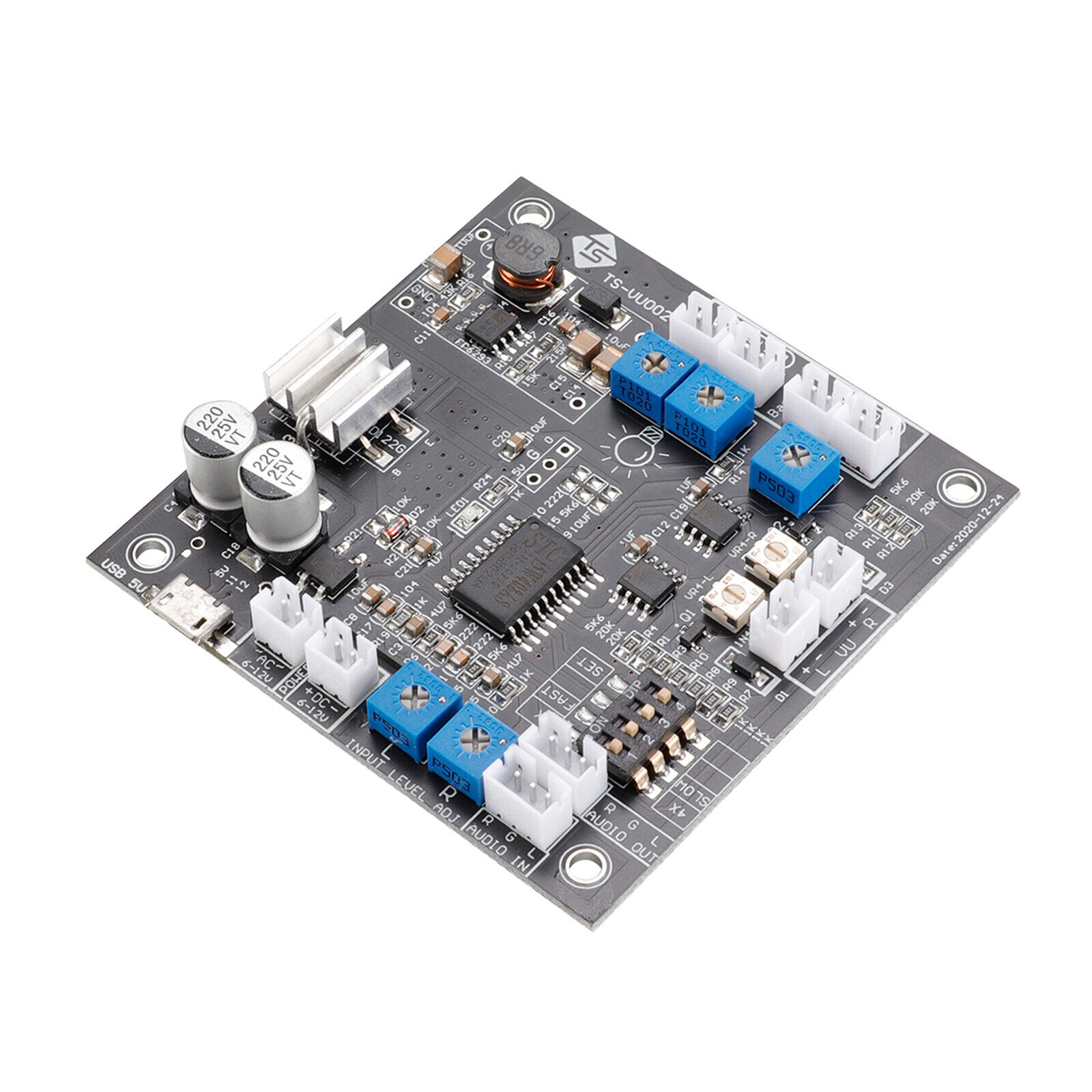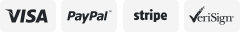-40%
3.5" Tachometer Gauge Kit Blue Meter with Light+Stepping Motor E7C2
$ 22.54
- Description
- Size Guide
Description
Features:3.5" diameter, with black face, smoked lens and bright background light.
0-11,000 RPM measurement, light RPM is adjustable.
The stepping motor is sufficient for quick response of all sorts of professional motor sports.
The gauge dial is invisible while the ignition switch is off. Once the ignition switch is turned on, a clear display appears by colored illumination.
The gauge dial and the pointer provide high visibility.
When the RPMs are exceeded, the warning blinks/lights up and the warning sounds.
memory function: the maximum RPM during driving can be stored and checked later.
The gauge is clinched by using the exclusive mounting band and back base.
Specifications:
Color: Black +
Material: Aluminium
Gauge Display: Blue
light: Green First and then turn Red
Measurement : 0~11,000 RPM
Powered By:
Switch Unit Length: Approx. 5cm / 2"
Indicator Size: 7.62 * 3cm / 3 * 1.2in (L * W)
Diameter: Approx. 88mm / 3.5"
Gauge Weight: 137g / 4.82oz
Package Size: 21.5 * 15.5 * 12.5cm / 8. * 6.1 * 4.92in (L * W * H)
Package Weight: 681g / 24.03oz
Package List: K1434
1 * Tachometer Gauge
1 * Indicator
1 * Switch Unit
1 * Back Base
1 * Regular Position Bezel
1 * Attachment for Switch Unit
1 * Mounting Rubber
1 * Bundle of Line
2 * Pieces of Double Sided Tape
2 * Taping Screws
1 * User Manual(English)
Note:
About the problem of adjusting the pointer to :First, turn on the meter, wait for the pointer to go to the middle position, then turn off the and turn it on again, the pointer will go to automatically.